
In the fast paced world of digital era of 2024, Facebook is one of the most searched application around the world .It is termed as one of the most popular social media platform which offering the opportunity to connect with billion of peoples across worldwide.Therefore in order to create a Facebook account ,firstly we discover the new content ,create engagement with different community which are having different interests .In order to connect with friends and family, Facebook platform is an authentic and top most popular platform from where we can make strong bond and connections with our family and friends along with business community.
A Complete Comprehensive Step-by-Step Guide On : How To Create Facebook Account In 2024
Step 1: Visit Facebook Website
In order to create Facebook account, first you need is to visit the Facebook website. In order to do this, you can simply visit the Facebook website by searching it on to your preferred web browser either on computer or on mobile device which navigate you to Facebook website or web page .You can simply type “facebook.com” on your preferred web browser into search bar and simply press enter.
On Facebook website or homepage sign up option or sign up form is available there, where you can create a new account .You can simply create a new account by entering the first name, last name, mobile number, email address which are required in the listed below fields .During the account sign up procedure ,make sure to put a correct email address and correct phone number which have completely access by you .Therefore, the information which you have used to sign up the Facebook account, Facebook use this information by the time of verification for your account.
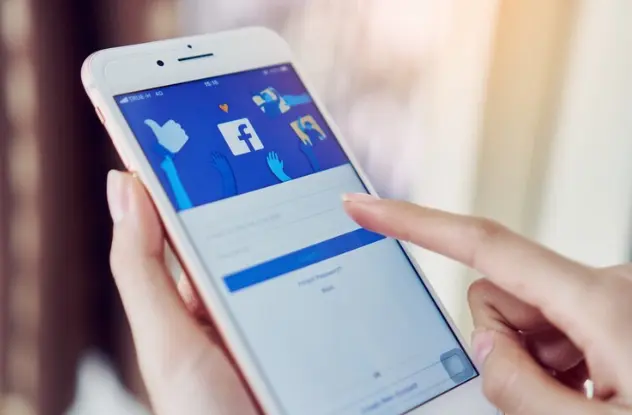
Step 3: Create Strong Password
During filling up the required fields in sign up section ,a Facebook asked to create a strong password for account, therefore it is mandatory and compulsory to create a strong password which must contains 8 characters length also includes the combination of symbols numbers and alphabetical letters. Avoid the usage of simple passwords like “123456” or sequential alphabetical order.

Step 4: Put Correct Date Of Birth And Gender
The Facebook sign up option also contains the required field of entering the date of birth and specific gender containing three options male, female or other specific gender to maintain the security and purposes of personalization.It is required to put the unique date of birth and specific gender from the listed below calendar, you can easily select the date of birth and gender to make your profile authentic and attractive to Facebook community.
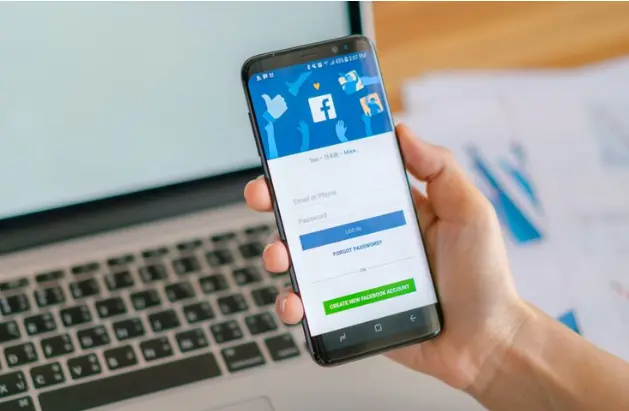
Step 5:Click Sign Up Button To Register
After fill up the required fields and details, the sign up button is mentioned on the bottom of sign up form, where you can simply click on the sign up button in order to get registration for your Facebook account in 2024. Facebook mainly ask to complete the Security Check options in order to verify that you are human and not a Robot ,in order to follow up the instructions, you can simply identifying the photos which are asking on the security check form.Security check form is a collection of multiple photos, which relate to one another, Facebook simply ask to select the best matchable photos to required result.You can simply choose the best possible match photos , after by doing this, your account gets verified, and you are now all set to login in your account.
Step 6: Confirmation of Your Email And Phone Number
For Facebook account security purposes and personal information verification ,Facebook Security mainly ask for the confirmation of email address and phone number which you once provide during signing up to the Facebook account.
Therefore in order to the maintain the security of Facebook account Facebook simply send the confirmation code to the user email account or phone number.The user has to simply check the verification code on his/her email or message which the Facebook send on his/ her phone number. You can simply put the verification code on Facebook website in order to completely verify your account and by gaining the complete access to your personal Facebook ID.
Step 7: Log In To Your Facebook
After completing the security check up and account verification process the next step is to login to your Facebook account by entering the Email and password which you at once put on the registration form to sign up for your Facebook account. In order to successful login on your Facebook account ,you should need to put the correct password and email address which you choose at once to create the sign up procedure for your Facebook ID.
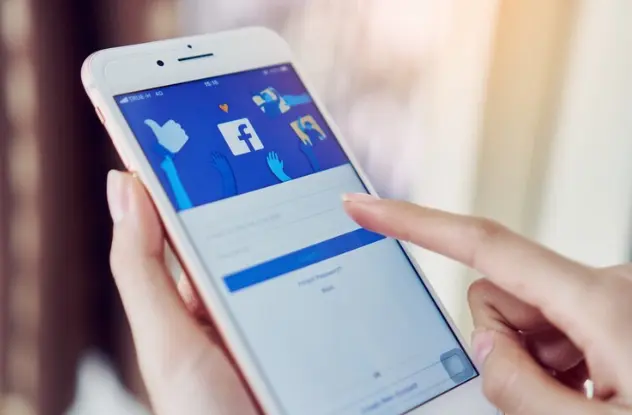
Step 8: Customize Facebook Profile
After successful login into your Facebook account , the major and most important step you have to do is to make customization and personalization for your Facebook account.You can do customization by adding the profile picture, the cover photo and by adding the attractive personal information. Also by creating a unique bio and by making connections with friends and family in order to enjoy the Facebook more delightfully .Moreover, in order to add the personal information and fill up about section,you can add your schooling information, the place where you use to work right now and your education background.Also you can add your work experience details, your interest either in sports or any other field etc,in order to gain more traffic and connection across the world.

Hurry! You are all set to enjoy the world’s top social media platform, by it’s unique features, user-friendly interface, good conversion rate, a great platform for business development suite.




